








..:: ADSL Broadband Speed Test
Skip to user details for those who are looking for them.
The information on this page will help you to run speed tests on your ADSL Broadband connection, including the BT Broadband Speed Test.
Ok first off there are many ADSL Broadband Speed Tests which you can run, and it's clear to take note what part of the Broadband service this tests.
The BT Broadband Speed Test will test the connection from your home to your local exchange and onto the BT backbone. This will test the speed of your connection without going anywhere near your Internet Service provider. If you get slow speeds here, this could be down to a number of reasons, but it's worth noting that problem here have nothing to do with your Internet Service Provider so don't go blaming them.
Common problems which can result in a slow BT Speed Test result may be poor quality wiring in your home. Where possible try plugging your modem / ADSL Router into the master socket of your home and running the test again.
If the BT Speed Test is still showing poor results then this is likely one of two things. One, you have a poor quality phone line and unless speeds are less than about 128kbit/sec download BT are not obliged to do anything about it. But it may be worth reporting a fault if the results are much lower than what your connection should be but be warned BT may charge you £60 if they don't find a problem with your line.
The second probable cause is contention. An awful word that speeds to be springing up more often than ever these days. Basically Contention problems at this stage means that your exchange is probably overloaded with users in your local area and needs upgraded by BT. Broadband contention basically means that the capacity at the exchange and/or Internet service provider is shared with X number of other people. For example if you have a 2Mbit connection on a contention ratio of 20:1 this means that if everyone connected to your local exchange was running their connection at full capacity for downloads your speed could essentially drop to a 20th of the maximum speed because you are sharing your 2Mbit speed with 19 other people. Previously the contention ratio hasn't been too much of a concern for users but with more and more people using ADSL Broadband the speeds at peak times can slow down a bit, and this is most likely contention causing a bottle neck at the exchange rather than problem with your Internet Service Provider.
..:: Running the BT Broadband Speed Test
Right now we know what the BT Broadband Speed Tests results will show let's get things set-up. As mentioned above the BT Broadband Speed Test completely bypasses your Internet Service Provider. Therefore we must use a different username and password for connecting our ADSL Broadband connection to the BT Broadband Speed Test.
Although it is possible to run the BT speed test from any ISP by going to the following page : http://www.speedtester.bt.com Running this test will only test the speed going through your current Internet Service Provider (ISP) much like any other speed test. In order to test your line using simply the connection between your home and the Broadband HUB and bypassing your ISP you will need to follow the instructions below for using a special BT Test username/password. This is recommended in order to get a true speed test of your line excluding your ISP. Also by bypassing your ISP this helps diagnose any speed problems you may be experiencing with your ADSL Broadband line.
First thing to do is to find your username password that your use on your modem/router to logon your Broadband connection. I'm afraid you will have to find this yourself as there are far too many combinations of modem/router to list here.
Once you have found the login page, take note of what the username and password currently are. It's not a good idea to loose this information.
..:: BT Broadband Speed Test login details
Next we need to change the username to : speedtest@speedtest_domain and leave the password blank. (no password).
Then simply establish the connection with the new details. Once the connection has been established, load up a suitable web browser and navigate to the following website address: http://217.35.209.142
..:: Running the BT Broadband Speed Test
From here things are relatively straight forward. Enter in your phone number (this is the number that your ADSL Broadband connection is attached to NOT a contact number like a mobile) and press go to start the BT Broadband Speed Test. DO NOT do anything while the BT Broadband Speed Test is running just incase it interferes with the results (well ok you can still breath just don't play around with the mouse or anything.)
It's worth running the BT Broadband Speed Test a few times just to make sure you get a consistent result. From the tests.
Once you've finished the tests and taken note of the results, find your way back to where you changed the username/password for the BT Broadband Speed Test and update the details with those that were provided by your Internet Service Provider. Finally re-connect your ADSL Broadband Connection with the details from your Internet service Provider and check that everything is working as normal, you can browse the web and collect email e.t.c.
..:: And Finally
And that's it, that's how to run the BT Broadband Speed Test. If the results you received were much lower than expected then it's worth running the test at different times of the day (also ideally one test between midnight and 6am if possible. Then if necessary report the results to your Internet Service Provider who should be happy to help with any problems.
..:: Epilog
If your interested in running more tests on your connection here is a list of recommended speed tests available on the Internet along with some other sites of interest to ADSL Broadband Speed:
ThinkBroadband Speed Test - Popular Broadband Speed Test Applet (Previously ADSLGuide.org.uk)
Audit My PC - Reliable and accurate Broadband Speed Test
BBMax - Nice looking broadband speed tester designed for max DSL ( I like this one)
DSL Zone UK - Yet another broadband speed test...
Internet Frog - Nice graphical Internet speed test..
ADSL Line Speed Calculator - ADSL maximum line speed estimator
Max Speed Tool - Find your line stats and shove them into this site to find your theoretical maximum speed
Sam Knows - Brilliant and informative site with detailed information worth checking out
BT ADSL Checker - Ahh the Good ol' BT ADSL Checker
Broadband Jargon Buster >>
| Internet
Speed Booster by PAL Solutions |
| Are You Tired Of
Waiting For Web Pages To Download Forever? |
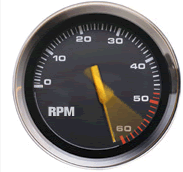 |
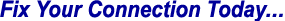

Most computers
connect to the Internet at a fraction of their potential speed.
Increase
the speed of your internet connection by up to 375% with Internet Speed
Booster, even on broadband! and never again wait for downloads or for web pages to load.

Download
Internet Speed Booster Today! and get ready for a faster Internet
experience. |
Last updated: 09/11/2023 @ 19:34.10 |
|

|